New password reset feature
New password reset feature
You told us that making it easier to reset your password was important to you. Based on that feedback, you can now reset your password at any time, without having to call us.
Resetting your password
Click on 'forgot your password', right below the Log in button on the login screen to reset your password in three easy steps.
Step 1
Enter your user ID, mother's maiden name and email address and click "next". You'll receive a temporary password from partnersupport@irishlife.ie
Step 2
Enter your user ID, mother's maiden name and the temporary password and click "log in".
Step 3
Enter your current password (ie the temporary password), update a new password of your choice, and confirm. Click "change password".
You can now log in with your new password and details.
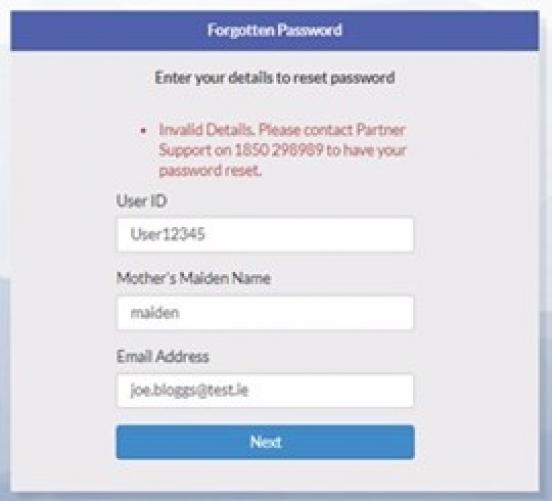
Password reset didn't work?
There are two reasons the reset might not work:
1. You have entered an invalid or incorrect user ID and/or mother's maiden name.
- Try updating your details, and select 'next' again.
- If the error persists, call the b-line helpdesk on 1850 29 89 89. They will reset your password after asking you a security question.
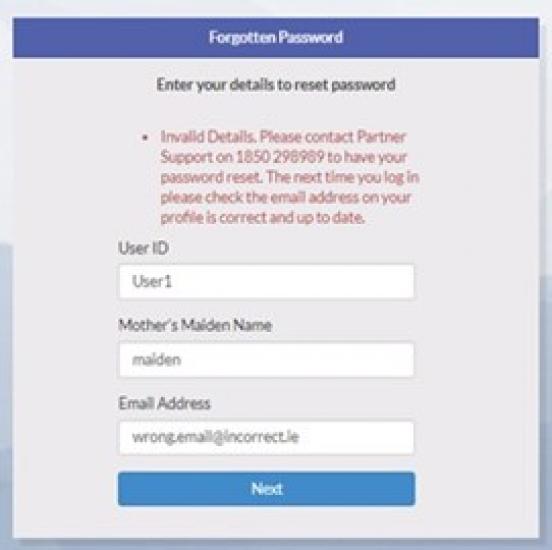
2. You have entered invalid or incorrect credentials, including an invalid email address.
If you encounter this error, please contact the b-line helpdesk on 1850 29 89 89. They will reset your password after asking you a security question.
The next time you log in to b-line, check the email address on your profile is correct and up to date.

Updating your email address
You can update your email in three steps
- After logging in, select My Profile
- Select 'change email address'
- Enter your new email address along with login credentials
Note: You will see confirmation on-screen that your email address has been updated. You will see your updated email address the next time you log in and view your profile.
